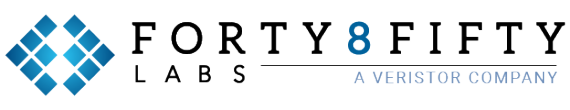An Intro to Git for Operations and Infrastructure Teams
Git has quickly become the most widely utilized modern version control system in the world today. Created by Linus Torvalds in 2005, Git is unlike older centralized version control systems because it is distributed with a full history of every developer’s code repository stored locally. Git is 100% free, open-sourced and under the GNU GPLv2 license with the ability to adapt to a variety of workflows. Git provides an option to store your own code that is not on your local environment.
So how does Git work? It starts by opening a repository and cloning that repository to your local machine. From there you start adding all your scripts, code, text files, Git supports just about everything. Once you have what you need added in, a commit is made to save the changes and Git will start tracking those files and you can push these changes up to the ‘master’ branch, such as Bitbucket. Now, anyone can pull these changes to their own local device and contribute to the project with code changes.
When starting to utilize Git, there are some practices to keep in mind that can save time and effort. Committing often is just like auto-saving, get into a habit of doing this during your day-to-day use of Git. Making sure you have the latest version of code will ensure that any rapid changes that are made will work on your project. Using branches when you are working can help minimizes risks when you are using Git.
When it comes to creating an account, there are a few different sites where you can do it. These sites include Bitbucket, GitHub and GitLab, just to name a few. To learn more about Git and a step-by-step guide that dives into the details of open source creation, be sure to listen to our “Git 101” webinar with Forty8Fifty Labs experts.