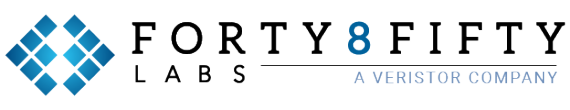Every IT professional is familiar with the powerful capabilities of Jira and Jira Service Management. These tools offer comprehensive features to streamline project management, issue tracking, and customer support operations. Jira is a versatile platform that allows you to monitor and manage bugs, development projects, and various team workflows. On the other hand, Jira Service Management enables you to establish functional customer portals, empowering your support teams to deliver exceptional service. Here are our tips for utilizing these tools for your Governance, Risks, and Compliance (GRC).
About Jira and Jira Service Management
Both Jira and Jira Service Management offer a wide range of pre-built templates, making it easy to create and customize projects tailored to your team’s specific needs. However, behind these user-friendly templates lies a significant amount of background work, including research, design, testing, and implementation. Specifically, Jira Service Management offers robust security features, making it an excellent choice for protecting sensitive information and regulatory adherence. Whichever template or Jira service you use, the straightforward process and features empower you to craft custom solutions that align with your unique requirements. This flexibility allows you to go beyond the pre-built templates and tailor the platform to your GRC needs.
Creating a Jira Project
Before you get started, keep in mind the principles of Agile methodology. While the temptation to strive for a comprehensive, all-encompassing solution from the outset may be strong, experience has shown that such an approach can often led to failure. Instead, implement your Jira GRC solution with one project as the foundation. This centralized project can serve as the hub, while other issues and pages can link to it, fostering a cohesive and organized approach.
Within Jira, multiple types of projects are available, including business projects, software projects, and service management projects. Based on experience, a service management project has proven to be the most suitable choice for GRC implementations. Jira Service Management (JSM) offers a wide range of project templates to get you started.
In the absence of a specific GRC template, choose the General Service Management for Business Teams template. This template provides a solid foundation for your GRC implementation without introducing unnecessary complexities. Once created, name the project “Governance, Risks, and Compliance” with a project key of “GRC.”
This project will serve as the central hub for your GRC efforts. With the project in place, you can begin building out the necessary components and customizations to align with your organization’s specific GRC requirements. This may include creating custom issue types, workflows, fields, and configurations to ensure the project effectively captures and manages your governance, risk, and compliance processes. By starting with a streamlined and focused approach, you can iteratively enhance and expand the GRC project as needed, ensuring that it remains adaptable to your organization’s evolving needs while maintaining simplicity and efficiency.
3 Major Project Components
- Plan out your GRC landscape before delving into the creation of GRC-related issue types.
- Create a diagram illustrating the components that require tracking and their interconnections – this will assist in establishing accurate link types and enhancing overall clarity. For example, within GRC, we choose to address a base set of areas. This is specific to each company; however, the base list will apply to most companies:
- Policies
- Risks
- Controls
- Compliances
- Audits
- Training
- Documentation
- Once you identify your base areas, line up your issue types, request types, fields, links, and, of course, the issues themselves for each component.
Example Policy
To illustrate the concept of managing external requests within the GRC portal, let’s consider the scenario of Policy Exceptions. In this example, we have a base “Policy Issue” type, which is the root of a given policy, and an additional “Policy Exception” type, which allows any user within the organization to access the portal and request a policy exception.
By integrating this Policy Exception management process into the GRC portal, organizations can streamline the handling of policy-related requests, promote transparency, and maintain a centralized repository for all policy exceptions. This approach enhances governance and compliance and fosters a collaborative environment where end-users can actively shape the organization’s policies while adhering to established risk and compliance frameworks.
The policy will be an issue that is the focal point to start with, as well as everything about said policy. For example, let’s use an example of a Data Retention Policy. For example, this policy can be defined in a project with a KEY of GRC centered around a single Jira issue. Within this issue, we will have a set of fields for categorization and explanation.
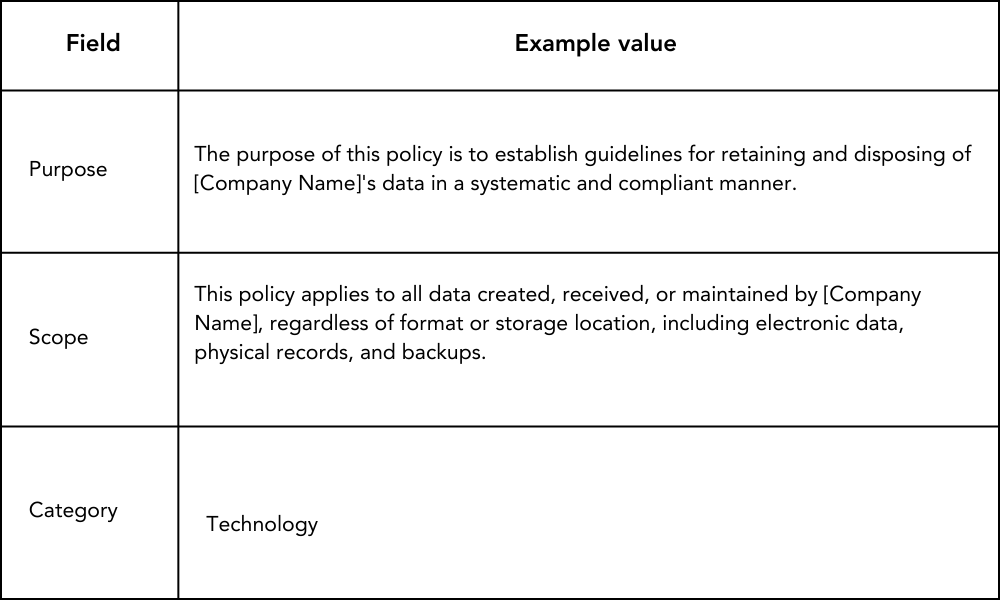
Further, this policy should have a set of associated links within it:
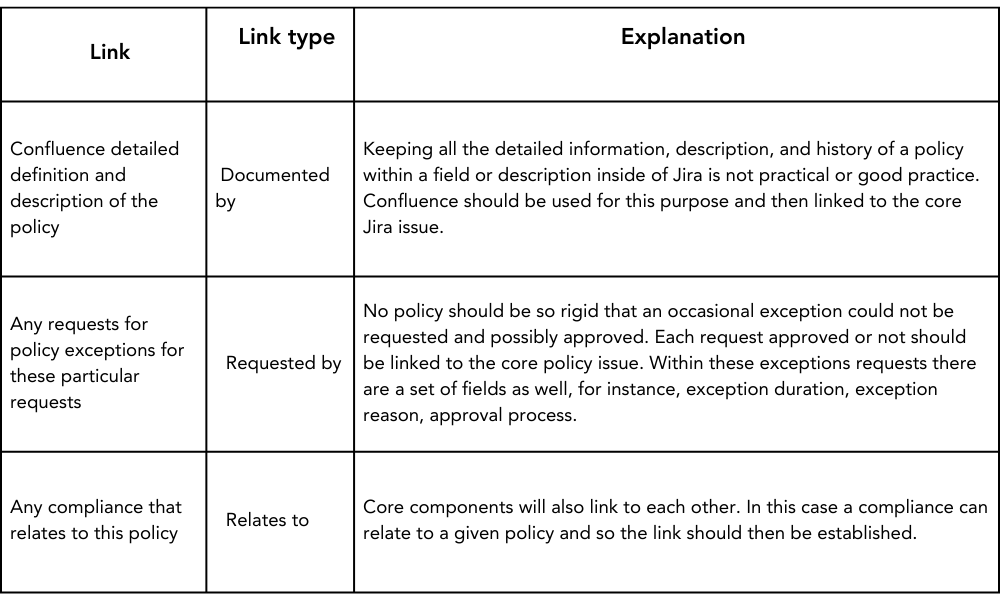
Connections and Interrelations
Each area relates to the other, and we chose to mark that connection via issue links. For example, a Control can mitigate a potential Risk found during an Audit. Here is a wireframe of possible interconnections your GRC solution should include:
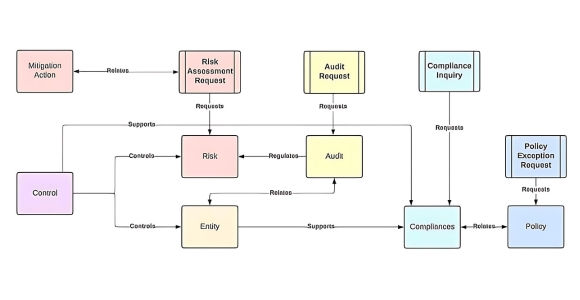
The Portal
In the Governance, Risk, and Compliance (GRC) processes, end-users often have specific requirements or exceptions that need to be addressed. Beyond the established set of entities, such as policies, risks, and compliance measures, there is a need to effectively accommodate a range of external requests and exceptions. By incorporating a dedicated section or module for external requests, organizations can streamline the process of receiving, evaluating, and addressing these requests in a controlled and structured manner.
Measurements and Reports
The significance of the data we gather is fully realized when it is visually represented in detailed reports. GRC reporting is vital for organizations to meet regulatory requirements, manage risks effectively, and maintain robust internal controls. We recommend creating multiple reports/dashboards to address key areas such as risk assessments, compliance status, audit findings, etc.
For example, some reports/dashboards could be:
- Risk Assessment Report: Identifies and evaluates potential risks to the organization, including their likelihood and impact. This helps prioritize risk mitigation efforts.
- Control Assessment Report: Evaluates the effectiveness of existing controls and identifies control gaps or deficiencies that need to be addressed.
- External Audit Report: Provides an independent assessment of the organization’s compliance with external regulations, standards, or contractual obligations.
- Incident Management Report: Summarizes security incidents, their root causes, and the actions taken to resolve and prevent future occurrences.
- GRC Dashboard: Provides an executive-level overview of the organization’s governance, risk, and compliance posture through key performance indicators (KPIs) and metrics.
By harnessing JSM’s robust features and combining them with architects’ deep expertise, you can deliver a reliable framework that empowers you to manage GRC activities easily and efficiently. At Forty8Fifty Labs, we can walk alongside you every step of the way, providing guidance and support tailored to your unique needs. Whether you require assistance in managing policies, tracking risks, monitoring controls, ensuring compliance, streamlining audits, facilitating training, or centralizing documentation, our top-notch team is equipped to deliver exceptional solutions customized to your organization’s every need. Contact us today for more information!
Related Posts: