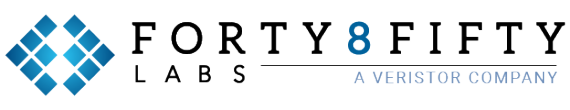In today’s era of “Quiet Quitting,” employee burnout, and active M&A, it’s not uncommon for Jira users to unexpectedly end up in a Jira Administrator job. We’ve heard the story often… a Jira Admin leaves abruptly and the instance lands without transition in the hands of a Jira team member or project administrator who has to quickly become acclimated with new administrative responsibilities. Some recent comments show just what we mean…
“Help, I don’t even know what I have inherited.”
“I have been given responsibility for Jira and there was absolutely no governance. I need to create guardrails.”
“We just purchased another company and they use Atlassian, I don’t know where to begin.”
Despite how daunting inheriting a Jira admin role can be, it’s also great opportunity. So where do you start? Consider these initial steps to set yourself up for success in this new and strategic role.
1. Begin with an assessment. Just trying to pick up where the previous admin may have left off might be setting the stage for failure. Start out with a detailed assessment to look at all aspects of your Jira instance to get your arms around what’s working, and what’s not. Look carefully across your processes, governance, metrics, reporting and infrastructure. During your assessment be sure to take time to document your current state so that as you build progress over time. This will give you a solid benchmark to point to that shows where you started from, and how far you’ve come.
2. Find the right balance. One of the biggest issues that can stall progress when it comes to managing a Jira instance is governance. Too much governance and you can stall independent thought and ideation. Not enough and you’d create barriers to the control, visibility and reporting you need to drive success. To find your governance balance, start first with understanding the KPIs needed for the business, then work backwards. By starting on the ground floor with your KPIs you can have a better understanding of just how much governance you need to achieve your goals. Question if each KPI delivers the value and insight you need. If it doesn’t deliver meaningful data, rethink your reporting and the governance that drives it will naturally follow.
3. Seek expert opinions. As in any new role, you need to tap the guidance of those that have walked the walk before you. A great resource for unbiased opinions can be found in the Atlassian Community. With nearly four million community members, you get great input on your questions and challenges. Atlassian training partners can also provide valuable workshops and role-based training for your new administrator duties. Partners are additionally a great resource if you need to have an expert explore your current state and set you on the right course for success.
4. Evaluate the environment. Take a close look at your Jira infrastructure. If you are in a server environment, be mindful of the February 2024 end-of-life date for Atlassian Server. A typical migration to the cloud can take 120 to 180 days, so the time to evaluate your cloud migration is now. In a year from now, you should be on your way to making your cloud move. Finding a partner to help is also advised. There are a finite number of resources to make this migration a success, so get into the pipeline soon with a partner that can help so you’re not caught out in the cold. Partners can also help you assess all your tools and apps to help identify what will work in the cloud, and what won’t. Knowing this in advance of your cloud migration effort will save many painful hours down the road.
5. Optimize your licenses. Atlassian Cloud is offered at a range of license levels, Standard, Premium and Enterprise. Knowing what you need will help you ensure that you are purchasing the right license with the features and SLAs you need to deliver what’s right for the business. Evaluate every option to be certain you are paying for only what you need.
6. Be prepared for the unexpected. Be sure that your Jira instance has a solid disaster recovery plan… and test it! If any downtime or natural disaster should occur, you need to be certain you have a failover strategy to minimize impact to your production team.
7. Match expectations. Every great Jira environment takes all its stakeholders into account. Take time to engage key business and department leaders to ensure their goals and needs are being met. Having open and frequent discussions will ensure that you are meeting expectations and delivering in alignment with the business requirements.
8. Make it yours. Ultimately, all this groundwork will set you on a course to build the Jira environment that matches your vision. Once you’ve established the governance, optimized your cloud environment and aligned your KPIs to business needs you can truly start building in your innovation and creativity. This will enable you to truly make your mark and help the business fully realize all the value of their Jira investment.
Adopting a new role as a Jira admin comes with many challenges and opportunities. By working carefully, step by step, to uncover where you can refine and adapt for better productivity and operational efficiency while inspiring ideation and creation, you’ll be making a strategic contribution to your business’ success.
If you’re caught with a Jira instance you’re not sure how to move forward with, contact us for a consultation. We can help you perform an initial assessment to get you on the right course.