The buzz around Artificial Intelligence’s applications and capabilities is a growing hot topic within the industry. Many software companies are eager to integrate the new tool into their products, and Atlassian is no different. Where Atlassian strays from the pack is its prioritization of safety in its strategy, especially throughout the implementation process for AI. When implementing AI, significant concerns exist about its use in products closely linked to sensitive customer information and internal processes. Atlassian’s AI initiatives continue to evolve as they address these challenges. Nevertheless, they have already achieved several notable breakthroughs, with more promising developments on their roadmap. In this blog, I’ll delve into these advancements and what lies ahead for Atlassian in AI.
Security First
In a survey conducted by Atlassian, customers overwhelmingly expressed concerns regarding using their data in relation to AI. The top three concerns, which were emphatically addressed with a ‘no,’ are as follows:
- Does Atlassian transmit customer data to OpenAI’s platform for training its services?
- Does Atlassian Intelligence utilize my data to benefit other customers?
- Does OpenAI retain any of Atlassian’s customer data?
Given that the primary concerns revolve around security, Atlassian’s implementation strategy for AI is firmly rooted in safety and security. Therefore, you can rest assured that there won’t be adverse effects like the accidental exposure of internal confidential information through your tools. This aspect is crucial since tools like Confluence, Jira, and other Atlassian products often contain sensitive information crucial to a company’s operations and challenges.
The Beginning of Atlassian’s AI
Atlassian was already harnessing AI to enhance its products long before AI became a frequent talking point in technology company earnings calls. One of its early applications was in Jira Service Management (JSM), where AI helped link support articles to tickets, aiding in ticket deflection and resolution. Since then, Atlassian has broadened its AI applications into several key areas:
- Customer Support and Service: By deploying AI-powered chatbots and virtual assistants, Atlassian can provide automated support to customers, addressing common inquiries and guiding users through routine issues, all without the need for direct human intervention.
- Data Analysis and Insights: AI algorithms sift through the extensive data generated by Atlassian’s products. This analysis leads to a deeper understanding of user behavior and preferences, further informing product development and enhancing user experiences.
- Predictive Analytics: AI’s predictive capabilities can forecast user needs and behaviors. For example, in tools like Jira, predictive analytics might identify potential project hurdles or challenges before they arise.
- Automation and Workflow Optimization: AI excels in automating monotonous tasks and streamlining workflows. It can intelligently assign tasks using project management tools, taking into account team members’ workloads and areas of expertise.
- Natural Language Processing (NLP): Integrating AI-powered NLP into communication tools improves the efficiency of searching for relevant information within documents, conversations, or knowledge bases.
- Security: Within cybersecurity, AI is a powerful tool for identifying and countering security threats. Atlassian, along with many other tech firms, leverages AI for enhanced threat detection and prevention.
- Code Review and Testing: AI tools can significantly aid developers by automatically reviewing code, identifying bugs, and suggesting refinements. This is particularly beneficial in products like Bitbucket, which focuses on version control and collaborative coding.
From here, let’s play with the Atlassian’s AI and see what it can do…
Activating AI
Activation is required to begin. Those using the premium or enterprise plans can start by navigating to the admin portal. You can either visit admin.atlassian.com directly or access it through a tool like Jira by clicking on the COG icon and choosing ‘Billing’ or ‘User Management.’ Once in the admin portal, locate ‘Settings’ in the top left panel. In the sidebar, you’ll find ‘Atlassian Intelligence’. Here, you can choose the specific products in which you want to enable Atlassian Intelligence.
You must have Org admin permissions to activate AI on your site.
Natural Language
As someone well-versed in Jira Automation but less experienced with Confluence Automation, I turned to AI for guidance. I used the ‘Ask AI’ feature to understand how to integrate Confluence with it.
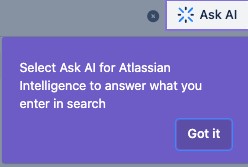
I asked What can I do with Confluence Automation and got back:
- Automate Routine Tasks: Confluence Automation enables users to automate repetitive tasks, such as updating content, sending notifications, and managing workflows.
- Scheduled Actions: Users can schedule actions to occur at specific times, such as publishing content, sending reminders, or archiving pages.
- Integration with Other Tools: Confluence Automation can be integrated with other Atlassian tools and external applications to streamline processes and data flow.
- Customized Workflows: Users can create custom workflows to automate specific processes, such as content review and approval, task assignments, and notifications.
- Automated Notifications: Confluence Automation allows for the automatic generation and delivery of notifications to keep team members informed about updates and changes.
- Data Management: Users can automate data management tasks, such as organizing content, updating information, and managing access permissions.
- Automated Reporting: Confluence Automation can be used to generate and distribute reports automatically, providing insights and updates to relevant stakeholders.
- Content Moderation: Confluence Automation can assist in content moderation by automating the detection and handling of inappropriate content, ensuring compliance and maintaining a professional environment.
Confluence Automation
I proceeded to explore confluence automation and entered the query: automation to archive pages that have not been accessed in a year. This returned the following rule:
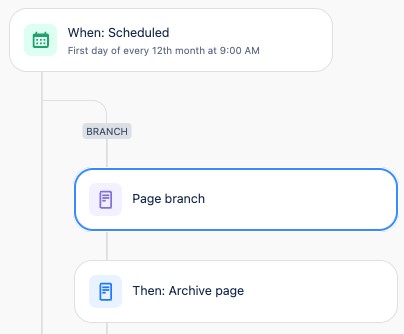
This created a scheduled automation that, with a page branch for pages that have not been updated within a year, archives the page. I did tell it accessed, but I am not sure it keeps the last access date.
Not too bad; let’s move on.
Creating JQLs
Next, let’s try jumping into Jira to create some JQLs
I went to Jira issue search and typed: What top priority items have not been updated within a week and got back this search:
priority = “Highest” and updated <= “-1w”
Not bad.
It was very particular about wording and also could not combine things. For example, I was able to ask what are the top bugs in project VS, and what are the issues that have not been updated within a month. However when I asked what are the top bugs that have not been updated within a month. AI could not help and said it did not understand.
Virtual Assistant/Agent
Leveraging AI, natural language processing, and machine learning, Atlassian has developed two innovative tools: the Virtual Assistant and the Virtual Agent.
The Virtual Assistant is designed to handle administrative tasks like transferring calls, organizing meetings, and arranging travel itineraries.
Meanwhile, the Virtual Agent functions as a digital helpdesk representative, striving to deliver direct responses to customer inquiries. This capability is facilitated through a Slack bot, enabling the Virtual Agent to assist customers or users within chat environments like Slack, as well as directly within the Jira platform.
AI – Atlassian Intelligence
Atlassian Intelligence is a new “bot” or chat system they are currently developing which you can call up from the various tools, such as Confluence, which could have the ability to:
- Summarize – While writing a page, you could ask it to add something to your document, such as include a summary from another page
- Atlassian Intelligence Explain – When reading a page you could ask it to define something. Just as you can highlight something in this article and comment on it.
![]()
- Lookup – Pull up an AI-based window that can act as a virtual agent and search KB and other
The Future of Atlassian’s AI
Atlassian is not slowing down on investment into AI; however, it is taking a safety-first mentality.
I have learned that some of the most immediate items that Atlassian is targeting are:
- Natural language to Jira Automation (they already have Confluence, as illustrated above)
- Jira Issue Summaries
- Bitbucket Code Reviews
- Further improvements are needed in their overall natural language interpretations.
Atlassian AI has taken leaps and bounds to achieve the level of sophistication it has obtained today. That said, we are all looking forward to exploring their future initiatives and to watch how they improve upon all of the current functions already in their toolbox.
As a five-time Atlassian Partner of the Year winner and Atlassian Enterprise Platinum Solutions Partner, we are the proven expert at helping our customers obtain the most value from their Atlassian investments. If you are interested in implementing Atlassian AI in your organization, contact us today!
Related Posts:
The Ins and Outs of IT Self-Service
The Impacts of Generative AI on the Software Development Lifecycle






